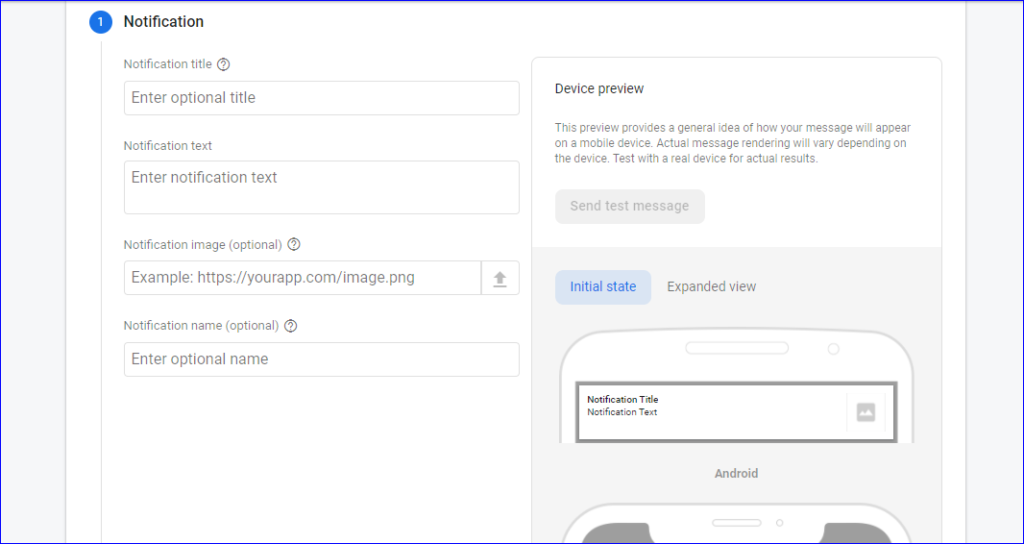Insert this code before closing body tag
<script type="module">
// Import the functions you need from the SDKs you need
import { initializeApp } from "https://www.gstatic.com/firebasejs/9.0.1/firebase-app.js";
import { getAnalytics } from "https://www.gstatic.com/firebasejs/9.0.1/firebase-analytics.js";
import { getMessaging, getToken } from "https://www.gstatic.com/firebasejs/9.0.1/firebase-messaging.js";
// TODO: Add SDKs for Firebase products that you want to use
// https://firebase.google.com/docs/web/setup#available-libraries
// Your web app's Firebase configuration
// For Firebase JS SDK v7.20.0 and later, measurementId is optional
const firebaseConfig = {
apiKey: "AIzaSyBql0gSNeGoc4tS0rU__tfQ3A",
authDomain: "aditya-bd972.firebaseapp.com",
databaseURL: "https://aditya-bd972.firebaseio.com",
projectId: "aditya-bd2=972",
storageBucket: "aditya-bd972.appspot.com",
messagingSenderId: "730776396949",
appId: "1:730776396449:web:ff1174fa2aac6dfbdc46e0"
};
//Initialize Firebase
const app = initializeApp(firebaseConfig);
const analytics = getAnalytics(app);
const messaging = getMessaging();
getToken(messaging, { vapidKey: 'BM-QUwBccFqQAlfA2XuYNXVb7RttdqHwfv9e2a_XwQ0QoQ05VI25JDVkGhjh_bEJl9fONflY6tPvQ' }).then((currentToken) => {
if (currentToken) {
// Send the token to your server and update the UI if necessary
// ...
console.log(currentToken);
} else {
// Show permission request UI
console.log('No registration token available. Request permission to generate one.');
// ...
}
}).catch((err) => {
console.log('An error occurred while retrieving token. ', err);
// ...
});
// console.log(messaging);
// console.log(app);
</script>Create two file init.js and firebase-messaging-sw.js store it in root of website
Content for init.js
// TODO: Replace the following with your app's Firebase project configuration
const firebaseConfig = {
apiKey: "AIzaSyBql0g4w_K19oc4tS0rU__tfQ3A",
authDomain: "aditya-bd272.firebaseapp.com",
databaseURL: "https://aditya-bd972.firebaseio.com",
projectId: "aditya-bd972",
storageBucket: "aditya-bd972.appspot.com",
messagingSenderId: "730776396449",
appId: "1:730776396449:web:ff1174fa2aac6dfbdc46e0"
};
//Initialize Firebase
// Initialize Firebase with a "default" Firebase project
var defaultProject = firebase.initializeApp(firebaseConfig);
console.log(defaultProject.name); // "[DEFAULT]"Content for firebase-messaging-sw.js
// Import and configure the Firebase SDK
// These scripts are made available when the app is served or deployed on Firebase Hosting
// If you do not serve/host your project using Firebase Hosting see https://firebase.google.com/docs/web/setup
importScripts('https://www.gstatic.com/firebasejs/4.8.1/firebase-app.js');
importScripts('https://www.gstatic.com/firebasejs/4.8.1/firebase-messaging.js');
importScripts('init.js');
var messaging = firebase.messaging();
/**
* Here is is the code snippet to initialize Firebase Messaging in the Service
* Worker when your app is not hosted on Firebase Hosting.
// [START initialize_firebase_in_sw]
// Give the service worker access to Firebase Messaging.
// Note that you can only use Firebase Messaging here, other Firebase libraries
// are not available in the service worker.
importScripts('https://www.gstatic.com/firebasejs/4.8.1/firebase-app.js');
importScripts('https://www.gstatic.com/firebasejs/4.8.1/firebase-messaging.js');
// Initialize the Firebase app in the service worker by passing in the
// messagingSenderId.
firebase.initializeApp({
'messagingSenderId': 'YOUR-SENDER-ID'
});
// Retrieve an instance of Firebase Messaging so that it can handle background
// messages.
const messaging = firebase.messaging();
// [END initialize_firebase_in_sw]
**/
// If you would like to customize notifications that are received in the
// background (Web app is closed or not in browser focus) then you should
// implement this optional method.
// [START background_handler]
messaging.setBackgroundMessageHandler(function(payload) {
console.log('[firebase-messaging-sw.js] Received background message ', payload);
// Customize notification here
var notificationTitle = 'Background Message Title';
var notificationOptions = {
body: 'Background Message body.',
icon: '/favicon.ico'
};
return self.registration.showNotification(notificationTitle,
notificationOptions);
});
// [END background_handler]Login in https://console.firebase.google.com/u/0/project and send notification from firebase panel