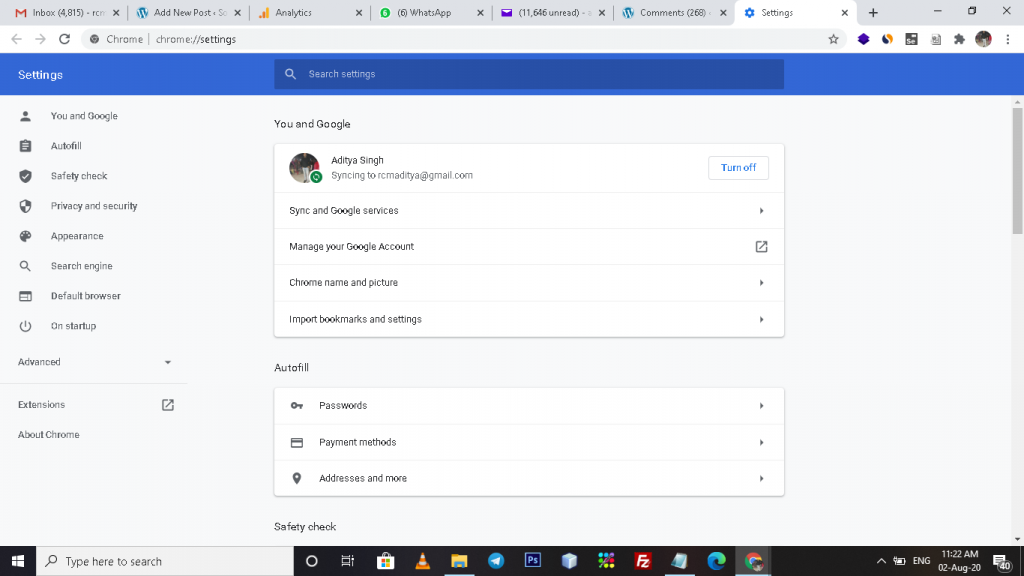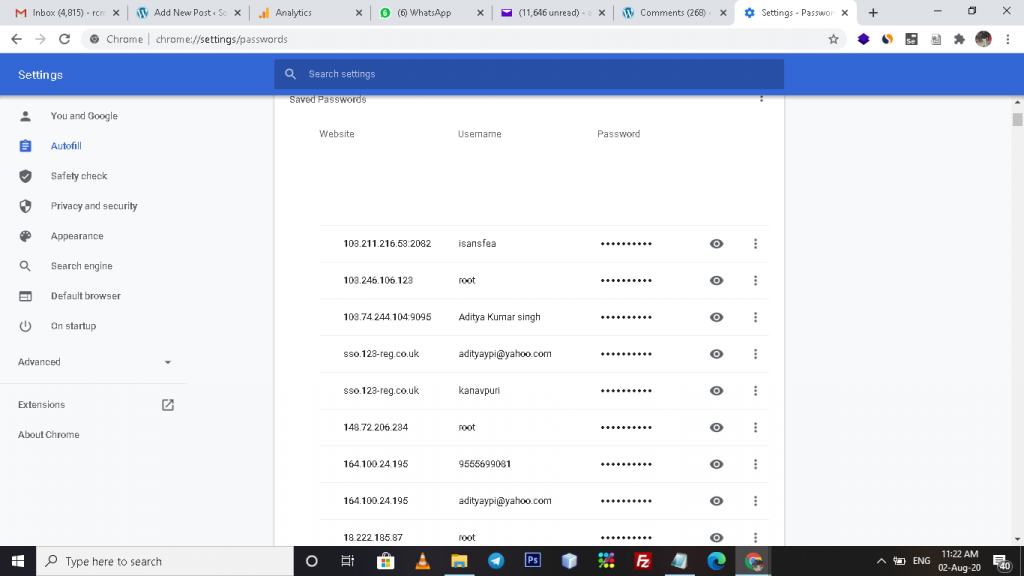There are hundred of social media websites and apps a single user has to manage these days and all these accounts come with their own set of baggage, particularly having to remember passwords.
Now, the good thing about technology is that it has provided us with certain tools that help manage and remember passwords. There are many apps today that help you do so.
But, did you know that even Google is keeping a track of all the passwords you’re using on its browser (Google Chrome) and those passwords can end up easily being seen by someone else, if you’re not careful?
One Office One Password Policy
Most office goers use workstations and computers provided by the company which usually share a common log-in ID and password.
The same computer can be used by multiple co-workers and that’s something that can get you in trouble. It’s similar to what happens at cyber cafes.
If by chance someday you leave your workstation unattended, you’d think that the worst that could happen is a bunch of your friends or coworkers would play a prank by posting something humorous on your Facebook timeline. Turns out there could be more severe consequences.
Many people log-in to Google Chrome via their personal Gmail accounts at their workplaces. The moment you’re logged into Google, it links all your active Google accounts to that desktop.
If someone gets access to your desktop with your Google ID still logged in, they can have a look at all the passwords you have used to access different social media accounts. This happens only if you have asked Google to remember the passwords for easy access or auto log-in at any point in the past, on any other device.
Most people inadvertently activate the “Auto Sign-In” option which remembers passwords to websites and doesn’t require the user to enter the password every time they log-in. And Chrome auto-syncs tabs on different devices. Again, I’d recommend you never use this feature on public computers.
Google Password Manager
Every Chrome browser has a password managing feature in its Settings tab (under the three-dot menu). There you can view all the websites that you have accessed and have asked Google to save passwords for.