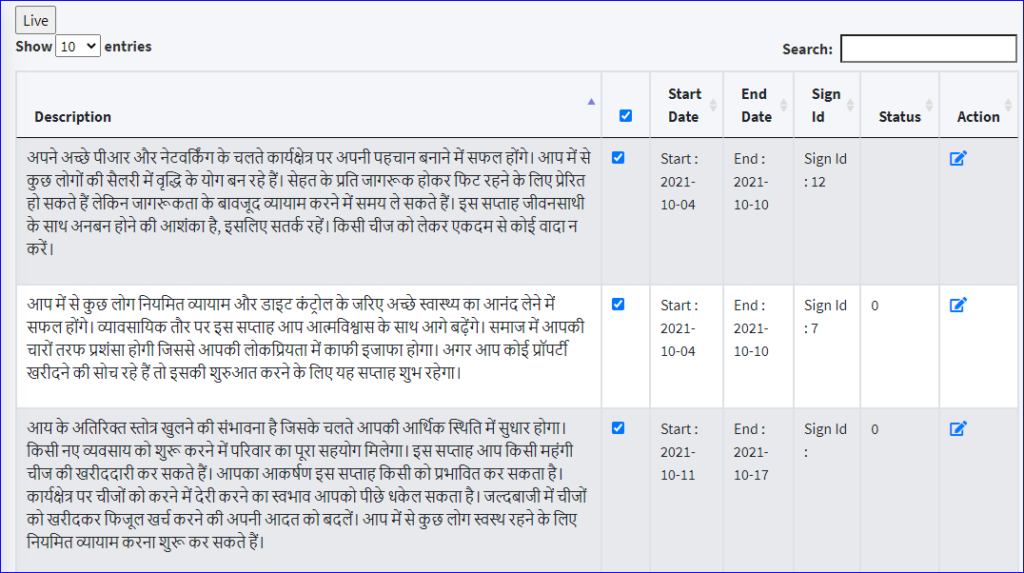<form method="post" action="/live-yearly" enctype="multipart/form-data">
<input type="hidden" name="_token" value="{{ csrf_token() }}" />
<input type="hidden" name="selectedLiveValue" id="selectedLiveValue" required>
<input type="submit" value="Live">
</form>
<th><input type="checkbox" id="selectAll"></th>
<td><input type="checkbox" class="id" value="{{ $d->id }}" name="ids" ></td>
<td><input type="checkbox" class="id" value="{{ $d->id }}" name="ids" ></td>
<td><input type="checkbox" class="id" value="{{ $d->id }}" name="ids" ></td>
<td><input type="checkbox" class="id" value="{{ $d->id }}" name="ids" ></td>
<script>
var selectedIds = new Set();
$(document).ready(function() {
$("#selectAll").click(function(){
if(! $(this).prop("checked")) {
$(".id").prop("checked", false);
$("#selectedLiveValue").val("");
selectedIds.clear();
} else {
$(".id").prop("checked", true);
$('input[name="ids"]:checked').each(function() {
selectedIds.add(this.value);
selectedIds.forEach(function(value) {
$("#selectedLiveValue").val(value+","+$("#selectedLiveValue").val());
});
});
}
// console.log($('input[name="ids"]:checked').serialize());
});
});
$(".id").click(function(){
$("#selectedLiveValue").val("");
if( $(this).prop("checked")) {
selectedIds.add($(this).val());
}else{
selectedIds.delete($(this).val());
}
selectedIds.forEach(function(value) {
$("#selectedLiveValue").val(value+","+$("#selectedLiveValue").val());
});
});
</script>
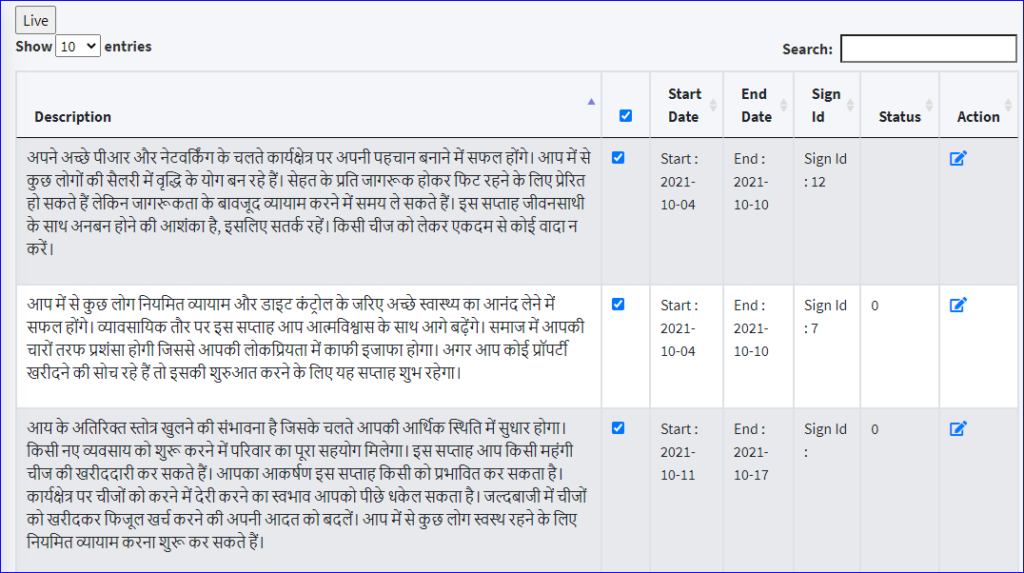
Related