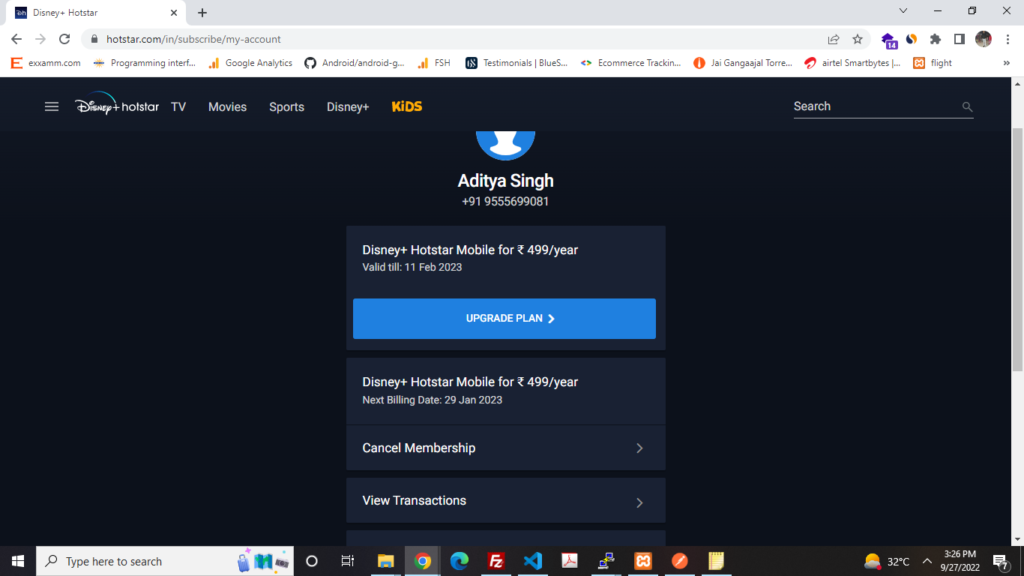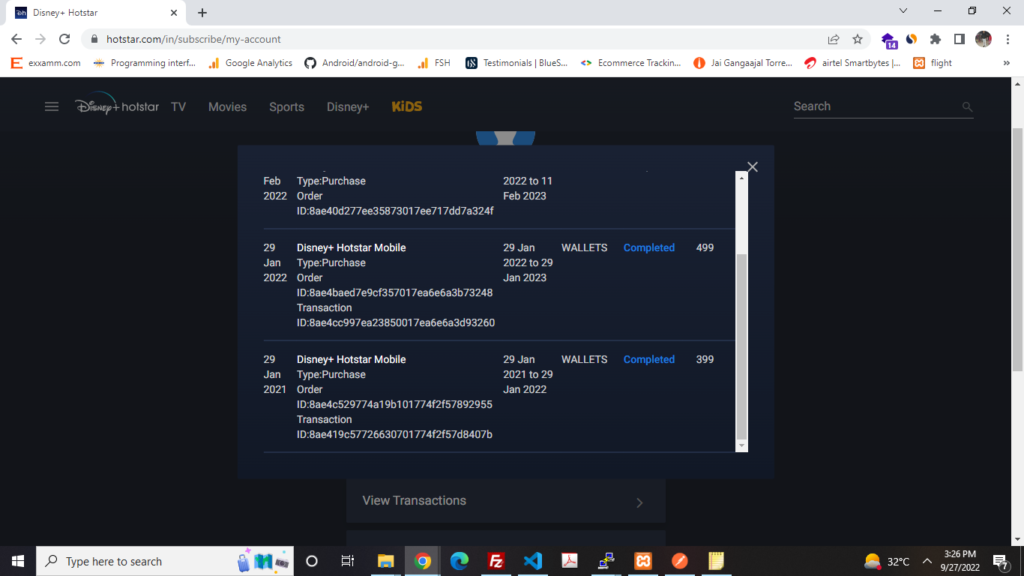You can see your billing history by clicking on ‘View Transactions’ in My Account section on Hotstar website. You will also be able to access invoices for all successful payments from this section.
Please sign in to the website, go to the ‘My Account’ section, and double click on ‘Completed’ under view transaction. You will find your invoice there which can be viewed and downloaded for reference.