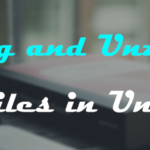How to install missing woocommerce pages
First Method
This can be done by:
- Go to the “System Status” tab on Woocommerce
- Click on the “Tools” tab at the top of the page
- On that page, the sixth option down is called “Install pages”.
- Clicking that will “install all the missing WooCommerce pages. Pages already defined and set up will not be replaced.”
Second Method
WooCommerce > 2.1.x Shortcodes:
[woocommerce_cart] – shows the cart page
[woocommerce_checkout] – shows the checkout page
[woocommerce_order_tracking] – shows the order tracking form
[woocommerce_my_account] – shows the user account pageWooCommerce < 2.1.x Shortcodes:
[woocommerce_edit_account] – Edit account pages
[woocommerce_change_password] – shows the change password page
[woocommerce_view_order] – shows the user account view order page
[woocommerce_logout] – shows the logout page
[woocommerce_pay] – shows the checkout pay page
[woocommerce_thankyou] – shows the order received page
[woocommerce_lost_password] – shows the lost password page
[woocommerce_edit_address] – shows the user account edit address pageStep 1.
Create new page and call it Cart. If cart page already exist WP will automatically call it cart-2 or whatever.
Step 2 Add [woocommerce_cart] shortcode on the page.
Step 3. Publish this page.
Step 4. Now go to woocommerce–>settings—>checkout—> look for check out pages—>under cart looku for cart page . Now save changes.